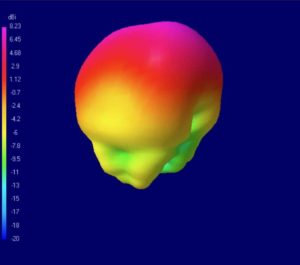Antenna Pattern Viewer
We export native StarLab test data and convert it for use with an open-source 2D | 3D antenna pattern viewer. The custom views can help provide greater insight into the antenna orientation and performance. However, the radiation pattern azimuth and elevation data are limited to the magnitude component. For more demanding analysis of radiation patterns where the radiated phase component is of interest, we can provide data files in a variety of formats for use with other 3rd party analysis software such as LabVIEW ®.
Installation Instructions
- Download 4nec2 antenna pattern viewer here or at a trusted resource like RF Cafe
- Unzip and install
- Run 4nec2. You will be asked to select an example from drop-down menu File/Models
- Import your 3D data into viewer by selecting Main/File/Import/Far-field data/3D data/YourFile.txt
- Select the frequency (in MHz) for radiation patterns to plot
- The viewer displays a 2D polar graph. Select azimuth or elevation to view different cuts
- To view 3D pattern select F9, then change ‘Hide Pattern’ to ‘Multi color’ to see the plot.
- Read the 3D pattern viewer manual here or download pdf
- For further information, the instruction manual is located in the downloaded ZIP file or click here